Voice Recognition Option is Now Available
Voice Recognition Option provides additional layer of verification on the phone line. Now, test the operation of telephone systems, you can using following variants of the expected call response: Call answered / No keys pressed, Call answered / Any key pressed, Predetermined response code, Response word.
How does the Voice Recognition feature work and what are its advantages?
To use the Voice Verification feature, you need to set the Response word as the expected response to the testing call and enter 3 words, any one of which should sound in the response to the test call so that it is considered successful. PNM will detect what voice mail says and compare with 3 words from expected response. If no one of the expected words are sounded in the response, the test call will be considered failed and you will receive a notification via phone call, SMS or email.
The Voice Verification feature is indispensable for call centers. When telephone line is disconnected, the phone company can set a screensaver which will say that the line is unavailable, but phone testing system will consider the call answered, which means the test is successful. The Voice Verification feature from PNM will detect what voice mail says and compare with 3 words from expected response and notify you of a problem on the phone line arise.
Example
For example, IVR can answer the call with below recordings. If you setup Voice Recognition Option for keyword “available” and “operator” the check it will succeed on first recording and fail on second recording.
1st recording: “Thank you for calling XYZ company. Please stand by for next available operator”
2nd recording: “All lines are busy, please call later”