Changing Package and Test Plan
You can change current monitoring package under Account > Balance & Purchase Credits. Click Change Package in the top right corner of the page and follow the instructions provided on the Change Package screen.
Package Upgrade
You can upgrade a package at any time by choosing another package of greater or equal value than the current package. A package upgrade is effective immediately providing that the number of phone numbers currently monitored does not exceed the maximum number permitted on the new package.
You will receive an email confirming the upgrade and the additional charges that will be applied to the credit card on the account.
Package Downgrade
You may also downgrade your current package by selecting a package of lesser value. When a downgrade is selected the package that is currently in effect will remain active until the end of the current month. The new package will take effect on the first day of the next month providing that the number of phone numbers monitored does not exceed the maximum number permitted on the new package.
You will receive an email describing the package downgrade and a reminder to adjust the number of monitor phone numbers in use to meet the package requirements.
Changing the Test Plan
When changing from a Response Time Measurement package to Accessibility package, note that you will no longer be able to access Response Time Measurement Monitoring Plans or Reports.
0 Comments