Configuring Alert Groups
An alert group (optional) allows you to specify the notification method that will be used to notify a person who must be alerted in the case when a monitoring call meets one of the alert criteria. The system supports notifications via:
- phone call
- text (SMS) message
You can create a new group from within a monitoring plan setup (edit) page under the Alerts tab (select the trigger event first). Or, you can create a new group under Configuration > Alert Groups.
Configuring a Group
To configure an alert group:
- Enter a name (up to 20 alphanumeric characters) for the Alert Group.
- Select a country where the alert phone number(s) are located. All alert phone numbers for a specific alert group must be in the same country. PNM will automatically add the Country Code
- Specify whether you want alert phone calls to be executed simultaneously or sequentially.
- If Simultaneous Calling is selected all alert calls, emails and text messages in the Alert Group will be sent immediately. Any alert calls that encounter a busy signal will be skipped and not retried
- If Sequential Calling is selected, alert calls, emails, and text messages will be sent in the order that they appear in the Alert Group observing the following rules:
- When an alert call is answered, either by a person or an answering device any alert calls, emails, or text messages that follow the alert call will not be placed or sent.
- If an alert call goes unanswered PNM will continue executing the notification chain till the end of the chain or until the alert call is answered.
- Any alert calls that encounter a busy signal will be skipped and not retried.
When completed and saved the alert group will be added to the list of Alert Groups (Configuration> Alert Groups) where it will be available for editing.
Adding a Group to a Plan
To add a group to your monitoring plan:
- Go to the Monitoring Plans tab.
- Select a plan in the list and select the Edit action from the plan menu.
- On the plan edit screen, go to the Alerts tab.
- Under the Alerts tab, select the event you want to be notified about in the Alert if list.
- Select the group from the Add existing alert group list and click Add.
You can add several alert groups to your monitoring plan.
Customizing an Alert Template
You can customize a default alert message, email and call templates.
To create and add a new alert template to your plan, see the Configuring Alert Templates article of this Knowledge Base.