Configuring Alert Templates
The default alerts contain a pre-defined text that include a set of standard variables, such as a plan Name, phone Number, Date and Time and alert Reason with an error description.
The PhoneNumberMonitoring service supports customized alerts that can be created using Alert Templates. The alert templates allow you to customize alerts by editing default templates. Herewith, the alert templates can be customized for any alert type (SMS, phone, email).
You can create a new template from within a monitoring plan setup (edit) page under the Alerts tab (select the trigger event first). Or, you can create a new template under Configuration > Alert Templates.
Configuring a Template
To configure an alert template:
- Enter a name (up to 20 alphanumeric characters) for the template.
- Edit the default template for Email, SMS and Phone notifications. Use the variables surrounded by the % symbols in your templates:
- Name – the name of the monitoring plan that generated the alert.
- Number – the monitoring phone that generated the alert.
- Time – the time of the alert.
- Date – the date of the alert.
- Reason – description of the event that triggered the alert.
When completed and saved the alert template will be added to the list of Alert Templates (Configuration > Alert Templates) where it will be available for editing.
Adding a Template to a Plan
To add a group to your monitoring plan:
- Go to the Monitoring Plans tab.
- Select a plan in the list and select the Edit action from the plan menu.
- On the plan edit screen, go to the Alerts tab.
- Under the Alerts tab, select the event you want to be notified about in the Alert if list.
- Select the template from the list of templates in the corresponding section.