SignUp
Follow the instructions below to complete signup:
- Enter user profile information and click Register.
- Confirm your email.
- Validate your phone number: Select the verification method and enter the verification code on the sign-in screen.
Once the phone is verified successfully, you will be prompted to login and continue Account Profile setup.
Or you can select to Continue with the Monitoring Plan setup in a free trial mode. See our quick start guides to set up one of our monitoring plans:
- Quick Start for Making Monitoring Phone Calls
- Quick Start for Making Response Time Measurement (RTM) Monitoring Phone Calls
Account Information
Once you logged in into the PNM user account, you can find your account details under the Account menu in the upper right corner of the user’s section.
You can view and change your account information under the Profile menu.