Viewing Balance and Purchasing Credits
To view your current call credit balance, your last credit purchase and your current monitoring package, go to Account > Balance & Purchase Credits.
From within this screen, you can also purchase additional credits or sign up for the automatic purchase of call credits.
Purchasing Credits
To purchase credits, select the corresponding amount in the Purchase Credits section and click Buy Credits.
Anytime call credits are purchased an email will be sent to the contact email address specified in your contact information.
Automatic Call Credit Purchase
For the automatic call credit purchase, go to the Setup for Automatic call credit purchase and enable the option. Then specify when you want the purchase to take place and the amount of call credits to be purchased automatically.
To activate the Automatic Purchase mode, click Apply Changes.
0 Comments