Viewing Account Statistics: PNM Dashboard
On the Dashboard tab of your PNM account user interface you can review your overall call statistic’s like total checks statistics, answer seizure rate (ASR), call attempts statistics and call detail records.
Filters
To filter the information presented on the dashboard, you can apply the following filters:
- Start-End Date/Time – select the date range to show the info on the dashboard.
- Plan Type – select the type of the monitoring plan to be presented on the dashboard.
- Test Plan – select a specific plan to show data on this plan only.
- Status – select a status of the call to show data only for the calls with the specified status.
Total Checks
On the Total Checks widget you can find the information on the total number of calls made for the specified time period, the number of successfully executed calls and the failed attempts statistics.
ASR/Attempts
In this section you can find the ASR by phone interactive chart with the statistics on the amount of calls that were successfully connected and answered. To remove a particular phone number from the chart clear the checkbox of the associated test plan. Hover over the plan line on the chart to see the ASR of the plan.
Call Attempts
The Call Attempts chart allows you to see the number of call attempts made for each test plan.
On line 1.0 you can find all successful attempts. Correspondingly, all failed attempts are presented on line -1.0.
Call Details
To export the call details report for the specified period to excel, click Export to Excel.